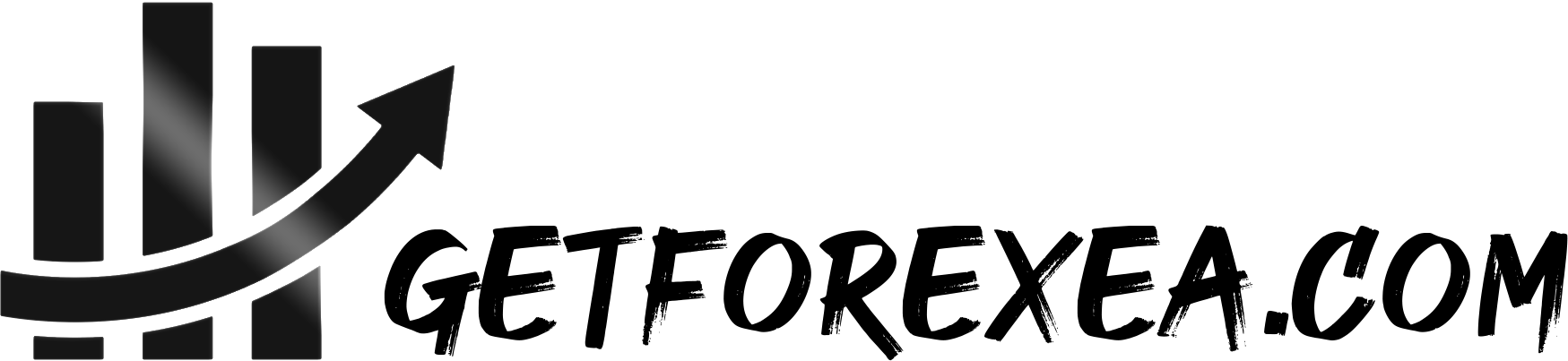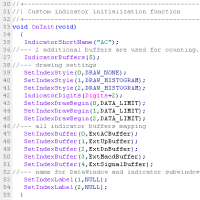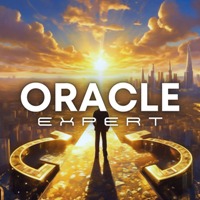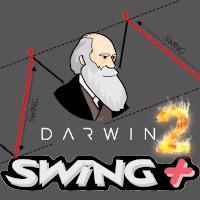Live signal:
https://www.mql5.com/ru/users/bayburinmarat/seller
Correct GMT setting: https://www.mql5.com/ru/blogs/post/743531
Waiting Night is a professional advisor with an innovative approach to night scalping.
Price Action + author’s indicator + unique tracking of positions make the Expert Advisor unique and flexible in configuration:
You can adapt the Expert Advisor to your preferences: adjust the risk levels, or adjust it yourself for a specific broker. All the parameters necessary for the most understandable and simple optimization are available in just 5 settings points.
The parameters of 12 currency pairs are already embedded in the Expert Code: USDCAD, USDCHF, USDJPY, EURCAD, EURCHF, EURUSD, EURGBP, EURAUD, GBPUSD, CHFJPY, AUDCAD, AUDUSD. You can use the default settings or change the settings as you see fit.
- Pending orders are used – this significantly reduces slippage
- The EA does not use averaging orders, martingale and other dangerous trading methods
- All transactions will be closed within 3-5 hours
- Each transaction is accompanied by a stop loss and take profit and a limit on the lifetime of the transaction.
- Built-in volatility filter optimized for each currency pair
- The adviser does not use news filters
- There are fine risk settings in the Expert Advisors. You can limit the number of transactions.
- All transactions comply with FIFO rules
- The EA has been tested with slippage and real spread on the entire available history from 2003 to the present day. Download test results
I strongly recommend using Waiting Nighton ECN or RAW accounts and with a low ping VPS.
Minimum deposit: $100 is required to trade 0.01 lots to trade all 12 pairs from the list
Settings:
Magic – You can set any number for all pairs, as long as this number does not coincide with the magic number of other experts.
GMT -it is necessary to specify the broker’s winter time.
Lot type — if fixed, the EA will work with a fixed lot. If Auto is selected, the EA will calculate the lot based on your balance.
Lot Calculation-Balance/Equity — If automatic lot calculation is selected, it is necessary to specify that the lot is calculated by balance or equity.
Lot fix / Lot per balance/equity – if the lot is fixed, specify a fixed volume. If Auto lot is selected, then specify the lot for automatic calculation.
The amount of balance/quota to increase the lot – If the lot is Auto, specify the step of increasing the lot.
Maximum number of open orders – the maximum number of simultaneously open orders for all currency pairs.
Max loss as % of the balance (0 – do not use) – the maximum drawdown per night. Specify in %.
The maximum equity drawdown in % of the balance (0-do not use) is the maximum allowable current drawdown for opening new orders.
learn more about the settings here