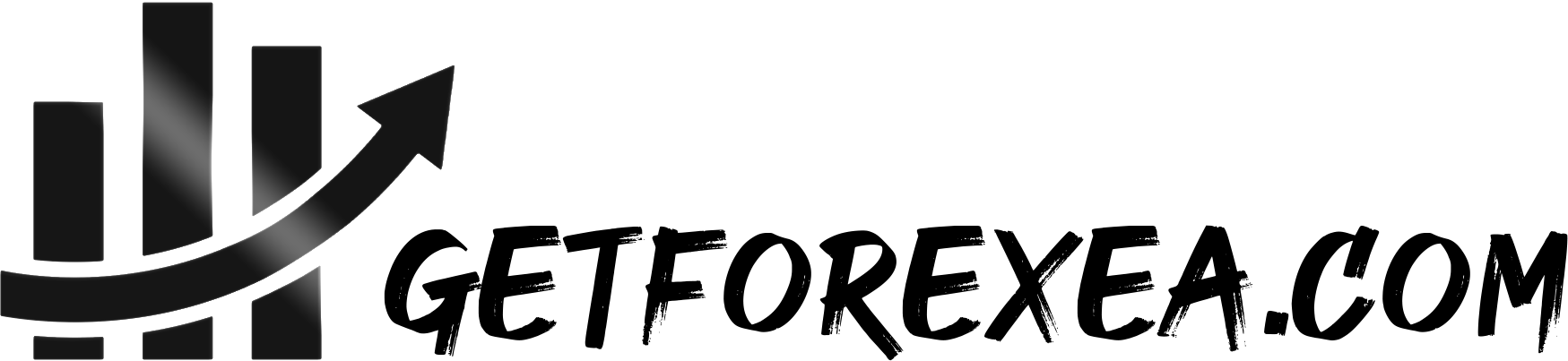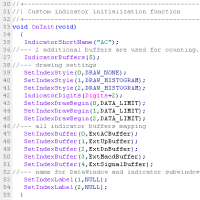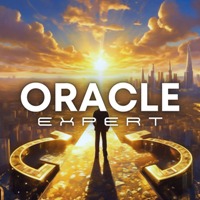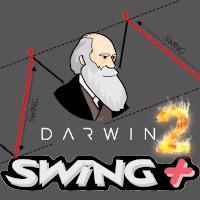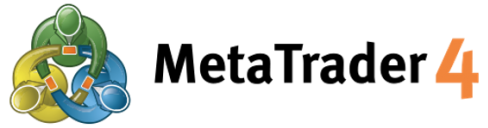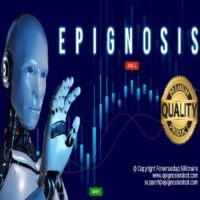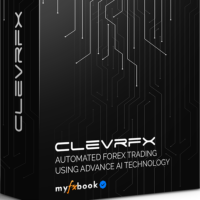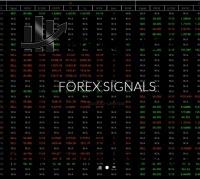- A Drawing Tool
- One-Click Trading Panel
- Automated Lot Sizes Calculation based on your risk appetite & Money Management (Watch this video, how this tool can help manage your risk per trade better!)
- Built in PRICE LEVELS (Fibonacci, Round Numbers, Daily hi-low, etc)
- Shows Trading Information on chart
- Market News & Market Hour
- Trading Affirmations – Program your mind to become a better trader!
- Auto Trade & Alerts on YOUR Order Blocks
StarseedFX Smart Trading Tool 4.1
$25.00
Vendor: Getforexea.com Store
| Install Type |
Dll |
|---|---|
| System |
Metatrader 4 |
Out of stock
Trading with MetaTrader 4
A seriously good trader needs a seriously powerful platform – This is the MT4. There’s a reason why the MT4 is considered the most popular platform for online traders. It is rich with features for the more advanced trader, and simple enough for the newer trader to learn. Take advantage of thousands of indicators, 10 timeframes and multiple chart views.
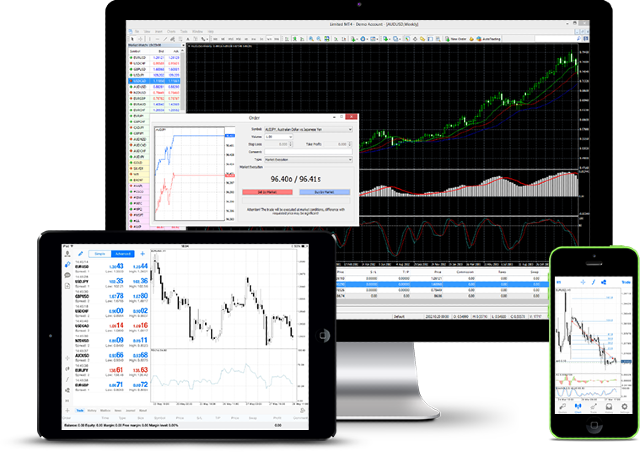

EULA
All software offered for download on this website is tested and works *Attaches to chart. It is scanned against viruses and contains no malware, adware, or other malicious code.
Refunds
Get Forex EA does not guarantee the operability of Expert Advisors. We check each Expert Advisor on different accounts and with different brokers, but this does not guarantee that it will work for you. It all depends on many factors and some Expert Advisors are very sensitive to this (for example, ping on the server, spread size or spread type floating, fixed, etc.).
Keep in mind that some Expert Advisors trade cautiously, so be patient. In this regard, no refund is provided. By agreeing to the rules of purchase, you confirm your consent that you will not demand a refund!
If your Expert Advisor does not work, change the settings, broker or VPS server. Some Expert Advisors work only with certain brokers. WE HAVE TESTED ALL OUR ADVISORS BEFORE PUBLISHING ONLINE AT CONTABO.COM VPS SERVER.
If you are still convinced you need a refund because a product is broken. Contact us by email.
Related products