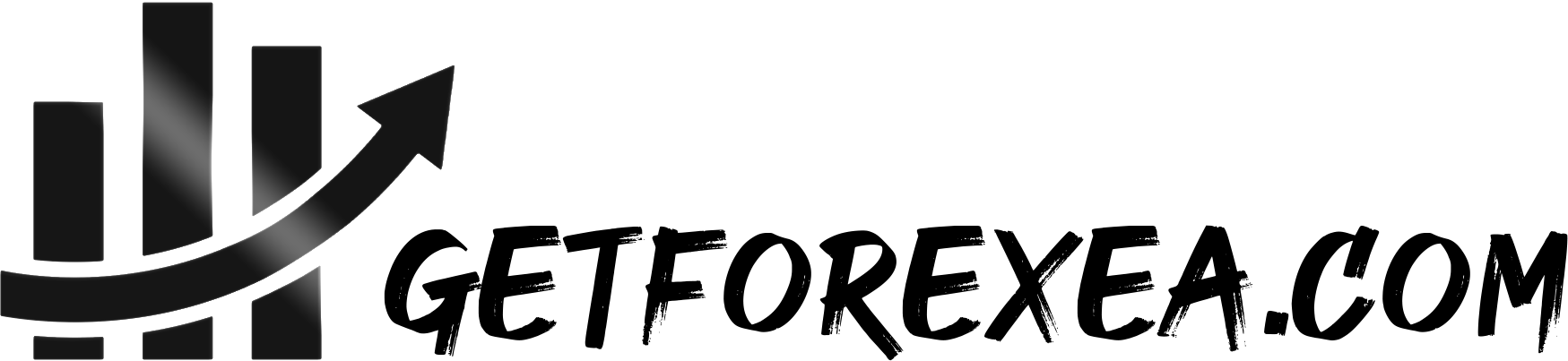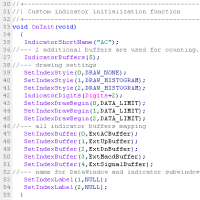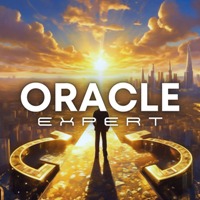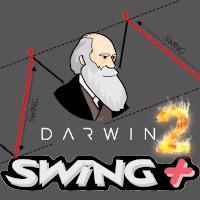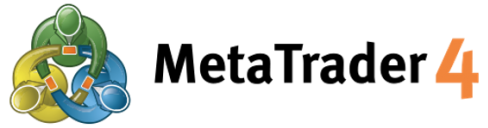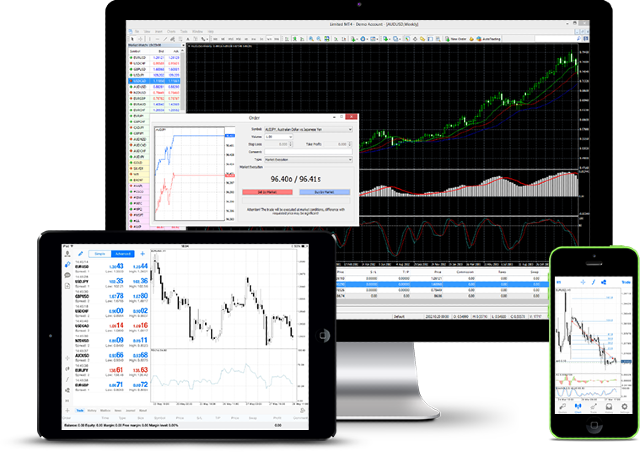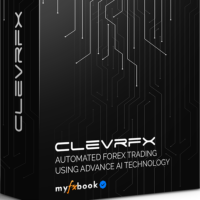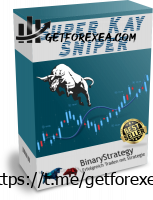Fortune EA v13.1
Fortune is a martingale EA that uses a complex algorithm to analyse and follow trend on forex pairs.
The expert utilizes custom indicators combined with an ability to read price action information from all timeframes, this allows the bot to make astute decisions on current price moves and act accordingly resulting in strong trend following with frequent scalping orders.
- Signals : Demo / Live cent
- Group chat : https://www.mql5.com/en/messages/0154200E736FD701
- Please contact me with any questions or after your purchase for set up / operating advice , thank you!
Key Features
- Easy to use – Plug and play.
- Strong trend following frequent scalping.
- Default settings have been proven profitable with eight months of verified forward test results.
- Multiple ways to manage and close trades.
- Wide Spread & Slippage protection.
- Equity alerts/Limit – EA is able to cut trades at a desired input equity drawdown amount and then stop trading.
- Optional News filter.
- Optional Day/Time Limit.
- Optional Dynamic pipstep methods.
- Optional Drawdown reduction function.
Recommendations
- Pairs – EURUSD, GBPUSD, USDCHF.
- Timeframe – 15M – Default settings.
- Account – A reliable ECN broker will provide the best performance using a minimum of 1:300 leverage and $3000 per pair for 15M charts OR $1000 per pair using 4HR or1HR charts.
20 out of 20 copies left at $100
Input Definitions
- Magic Number – Number the EA uses to associates trades with itself.
- Order Comment – The displayed text on each trade taken by the expert.
- Show On Chart Panel – Displays account/EA information on chart.
- On Chart Text – Color for the on chart text.
- Draw Line – When true, the expert will draw a line at the breakeven point for trades.
- BE Line – Color for the BE line.
Alerts & Limits
- Max Spread – Max spread allowed to place a trade.
- Max Slippage – Max slippage allowed.
- Max Lot Size Allowed – Max lot size allowed to be placed.
- Allow Buy & Sell Trades
- Max Buy & Sell Trades Allowed.
- Close Trades If Equity Drops Below – Close all open trades and stop trading if Account Equity drops below the number in the input.
- Use Time Limit – When set to true, the EA will begin to look for trades from Start_Hour until Stop_Hour.
- Start Hour – If Use_Time_Limit is true, the EA will look for trades from this hour.
- Stop Hour – If Use_Time_Limit is true, the EA will stop looking for trades at this hour.
- Trade Friday
- Trade Monday
Risk
- Auto Money Management – When true the EA will automatically adjust the lot size.
- MM (1=0.01Lots/$1000) – 1 in the input is equal to 0.01 per $1000.
- Base Lot – The first trade placed.
- Multiplier – Amount to multiply the previous trade by.
- Stop Loss – In pips.
- Take Profit – In pips.
Grid Distance
- PipStep Method – The mode the EA uses to space orders.
- IF_Fixed Pipstep – The amount of pips to space orders by when using a fixed pipstep method.
- Dynamic Step Timeframe – The timeframe the EA uses to dynamically space orders.
- ATR Period – Period for the ATR indicator.
- BB Period – Period for the Bollinger Band indicator.
Close Options
- Use Trail Take Profit
- Use Trailing Stop
- Trail Start From
- Move Trail Stop To
- Trail Step
Auto Close In Profit
- AutoClose In Profit – When true, the expert will automatically close out trades when the input amount is reached.
- After How Many Trades – After how many trades does the function take effect.
- AutoClose Mode – How the expert auto closes its profit , either a total pips or profit (money) amount.
- IF_Profit – If profit is selected in the input above, how much profit will the expert look for to exit grids/trades.
- IF_Pips – If pips is selected in the input above, how many pips will the expert look for to exit grids/trades.
Drawdown Reduction
- Use DD Reduction – Set to true will turn on drawdown reduction and use the method in the input below.
- Reduce Method – BE first and last will look to breakeven on the first place and latest placed trade in a formed grid, to free up margin and keep the overall grid smaller.
- BE First & Last After – Once the number in this input is reached the EA will begin the function.
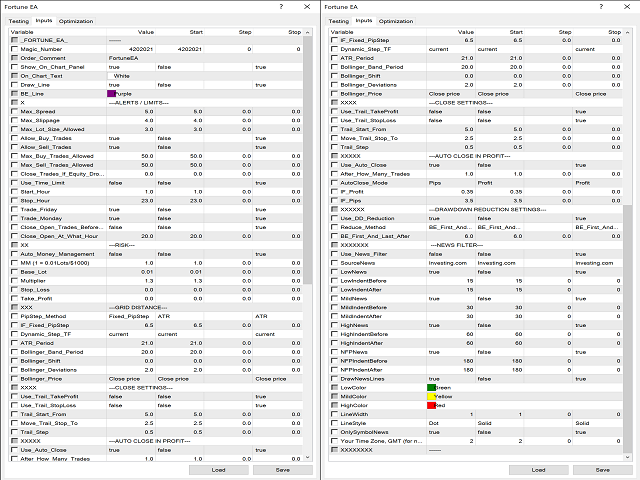 |
 |
BlueDreams v9
BlueDreams is a grid expert that will scalp specific highs and lows in price.
The advisor views the market in depth using a mixture of price information and custom indicators analysing from multiple timeframes to determine calculated entry points.
It operates a dynamic grid function able to change its pipstep distance depending on past and current market dynamics.
- Signals : Demo / Live
- Group chat : https://www.mql5.com/en/messages/0154200E736FD701
- Please contact me with any questions or after your purchase for set up / operating advice , thank you!
Key Features
- Aiming to capture highs to sell in a confirmed downtrend and lows to buy in a confirmed uptrend.
- EA will only take orders in the direction of the higher timeframe (Trend_TimeFrame) defined by the user. – Higher timeframe trend is displayed in the top left of the trade panel.
- Uses a dynamic grid thatcan be turned on or off to create a single trade expert.
- Multiple ways to manage and close out trades.
- Wide Spread & Slippage protection.
- Equity alerts and limits – EA is able to cut trades at a desired input equity drawdown amount and then stop trading.
- Optional News filter.
- Optional Day/Time Limit.
- Optional Dynamic pipstep methods.
- Optional Drawdown reduction function.
Recommendations
- Pairs : EURUSD, GBPUSD, USDCHF, USDCAD, AUDUSD, EURAUD, EURGBP.
- Timeframe : 5M – Using my set file.
- Account : A reliable ECN broker will provide the best performance using a minimum of 1:300 leverage and $1500 per trading pair.
2 out of 20 copies left at $50 – Next price will be $100
Input Definitions
- Magic Number – Number the EA uses to associates trades with itself.
- Order Comment – The displayed text on each trade taken by the expert.
- Use Grid – When true the EA will place grid orders.
- Trend Timeframe – Timeframe the EA views for direction information.
- Dynamic Step Timeframe – The timeframe the EA uses to dynamically space orders.
- PipStep Method – Mode for the EA to space orders.
- ATR Period – Period for the ATR indicator.
- BB Period – Period for the Bollinger Band indicator.
- IF_Fixed Pipstep – The amount of pips to space orders by when using a fixed pipstep method.
Alerts & Limits
- Max Spread – Max spread allowed to place a trade.
- Max Slippage – Max slippage allowed.
- Max Lot Size Allowed
- Max Buy & Sell Trades Allowed.
- Close Trades If Equity Drops Below – Close all open trades and stop trading if Account Equity drops below the number in the input.
- Use Time Limit
- Start Hour – If Use_Time_Limit is true, the EA will look for trades from this hour.
- Stop Hour – If Use_Time_Limit is true, the EA will stop looking for trades at this hour.
- Trade Friday
- Trade Monday
Risk
- Base LotSize – The first trade placed.
- Multiplier – Amount to multiply the previous trade by.
- Auto Money Management – When true the EA will automatically adjust the lot size.
- MM (1=0.01Lots/$1000) – 1 in the input is equal to 0.01 per $1000.
- Stop Loss – In pips.
- Take Profit – In pips.
Close Options
- Use Trail Take Profit
- Use Trailing Stop
- Trail Start From
- Move Trail Stop To
- Trail Step
Auto Close In Profit
- AutoClose In Profit – When true, the expert will automatically close out trades when the input amount is reached.
- After How Many Trades – After how many trades does the function take effect.
- AutoClose Mode – How the expert auto closes its profit , either a total pips or profit (money) amount.
- IF_Profit – If profit is selected in the input above, how much profit will the expert look for to exit grids/trades.
- IF_Pips – If pips is selected in the input above, how many pips will the expert look for to exit grids/trades.
Drawdown Reduction
- Use DD Reduction – Set to true will turn on drawdown reduction and use the method in the input below.
- Reduce Method – BE first and last will look to breakeven on the first place and latest placed trade in a formed grid, to free up margin and keep the overall grid smaller.
- BE First & Last After – Once the number in this input is reached the EA will begin the function.
Chart Properties
- Modify Chart Properties – On start the expert will set up the current chart with the color settings below.
- Background
- Foreground
- Bull Candle
- Bear Candle
- Draw Line – When true, the expert will draw a line at the breakeven point for trades.
- BE Line – Color for the BE line.
- Show On Chart Panel – Displays account/EA information on chart.
- On Chart Text – Color for the on chart text.