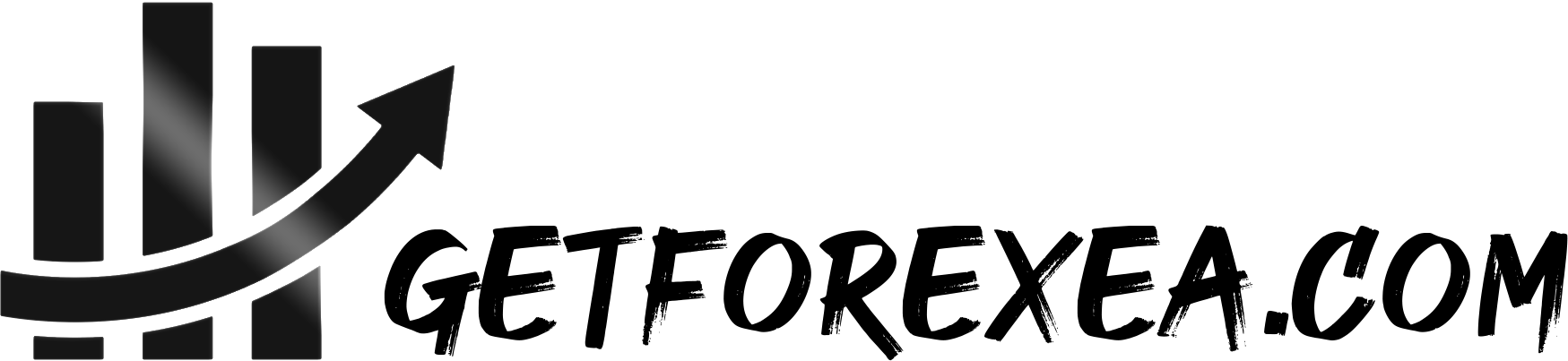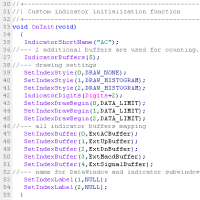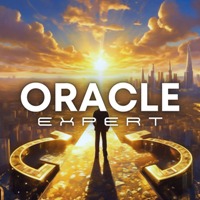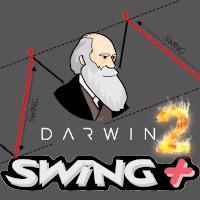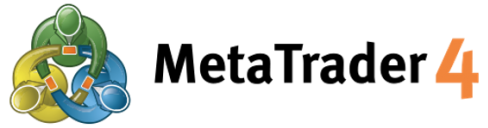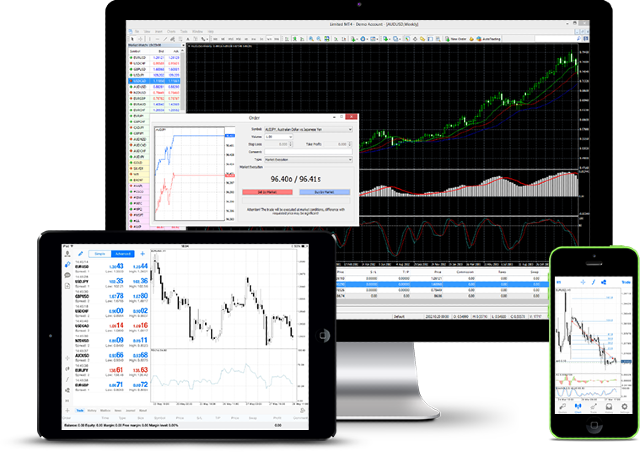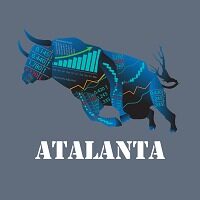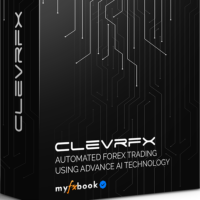- Symbol 1 = “EURGBP, EURJPY, AUDCAD, EURUSD”; – Line of the 1st set of instruments
- Symbol 2= “GBPCHF, CHFJPY,NZDUSD,USDCHF”; – Line of the 2nd set of instruments
- TesterPara = -1; If the value is -1, all pairs trade, if the value is, for example, 0, then only the first pair in the list, USDCAD-NZDUSD, trades. Thus, in the tester, you can iterate over the pairs for their separate optimization.
- Fix_Lot = 0.1; If the value is greater than 0, the lot is fixed, otherwise it will be calculated using the Lot parameter %
- Lot_Percent_Balance = 0.01; percentage of the deposit (lot= Balance x Lot_Percent_Balance / 1000)
- KLot = 0.0; coefficient of increase of top-up orders (if it is equal to 0, the Expert Advisor takes the coefficient from the next line according to the pair number)
- KLot_string = “1.5, 1.5, 2.0, 2.0”;
- K_balance_lot = 0; If you need to set different volumes in the pair’s instruments to compensate for the volatility or the value of the point, then we apply the volume balance coefficient. Let’s say we have a GOLD-SILVER pair, the volatility of gold is much higher than silver and the value of the point is also much higher. Let’s say we decided that we need to put a lot of silver 7.5 times more than gold, we put K_balance_lot-7.5. Thus, if the first lot for gold is 0.1, then for silver it is 0.75. (If
- Kbalance_lot is 0 then the EA takes the coefficient from the next line according to the pair number)
- K_balance_lot_string = “1.5, 0.9, 1.0, 1.0”;
- MaxOrders = 5; Maximum number of open positions for each pair
- MaxLot = 5.00; Maximum total lot
- for each pair
- ________Control_Correlation__=””;
- TIMEFRAMES = 5; The timeframe on which the Expert Advisor is looking for a correlation of instruments
- BarsCorrelation = 0; The number of candles on which the EA performs the correlation analysis (If the EA takes the coefficient from the next line according to the pair number)
- BarsCorrelation_string =” 900 , 1200, 1200 , 600 “;
- K_Correlation_Open = 0.5; Correlation coefficient below which the EA will not open new positions
- Bars Correlation Koeff = 2000; The number of candles on which we perform the correlation analysis for the filter
- Percent_Delta_Open = 75; Percentage of the maximum divergence of instruments at which we open positions. (For an earlier opening, you can set 30-50% For a more accurate one 70-90%)
- ________Control_History_Correlation _ =””;
- Control_History_Correlation = true; Analyze correlation on history for the last X bar
- K_Correlation_Min = 0.1; If the correlation on the history fell below 0.1, then we prohibit the opening of new ones
- AveragePeriodCorrelation = 2000; Number of candlesticks for analyzing the correlation history
- __________profit_close_____=””;
- K_D_profit = 0.0; The coefficient of adjustment of the profit amount at which we close all positions. For earlier closing, put the number 20 or more. To increase the profit, put from 1 -20) The total volume of positions and the cost of ticks also participate in the profit calculation formula. If set to 0 then take the value from the next line:
- K_D_profit_string = “10.0, 15, 10, 5”;
- EquityCloseProfit = 2.0; / / The percentage of the equity gain of the entire account at which the EA closes all positions on all instruments
- SumProfitClose = 2.0; The percentage of the current profit of the entire account at which the EA closes all positions on all instruments
- MinProfitClose = 0.1; Minimum profit at which the EA has the right to close trades
- MinProfitCloseMaxOrders = 1.0; The minimum profit at which the EA will close all trades of the pair if it has accumulated the maximum possible number of orders or the maximum total volume of transactions.
- LossClosePercent = 0.0; Loss as a percentage of the deposit at which all trades on the pair are closed and the pair is disconnected from trading. To turn it on, press the button again (to the left of the pair).
- LossClose = 0.0; Loss in the deposit currency at which all trades on the pair are closed and the pair is disconnected from trading. To turn it on, press the button again (to the left of the pair).
- StopTradeAfterLoss = true; Stop trading on the pair that received a loss
- ________adding_orders___ = “”;
- Step_Spead = 0; The total loss of a pair of instruments at which we allow topping up (measured in spreads) If the spread on your account = 0, then set the minimum number in the MinSpead parameter. If set to 0, the EA will select this value from the next row according to the pair number. Top-ups are carried out with vitrual orders at a distance of Level_TralSpead from the current price
- StepSpead_string = “8, 13, 13, 15”;
- Level_TralSpead = 0; Distance from the current price to the virtual pending order, If 0, select from the list below:
- LevelTralSpead_string = “5, 8, 8, 0”; If there is 0 in the list, then a market position at the current price will be opened instead of a virtual delay.
- MinSpead = 2; if the broker’s spread is less than the specified one, then we take this value
- ________filter_spread____
- NoOpenSpread = 10; Do not open positions if the distance between instruments is less than the specified number (Measured in the number of spreads)
- ________filter_time______=””;
- TimeStart = 0; the time when the EA started working
- timeEnd = 24; the time when the EA ends