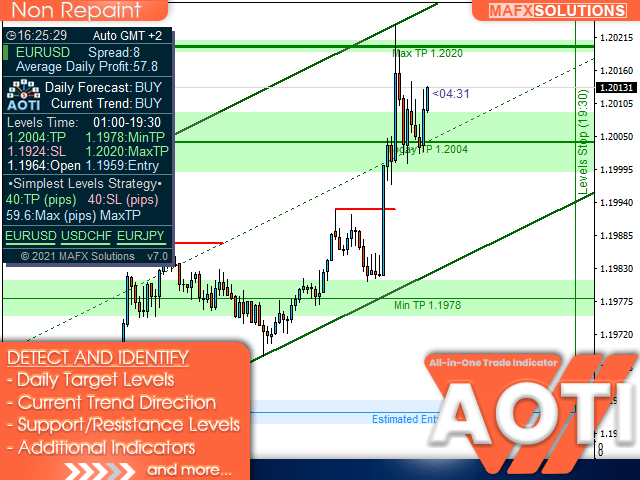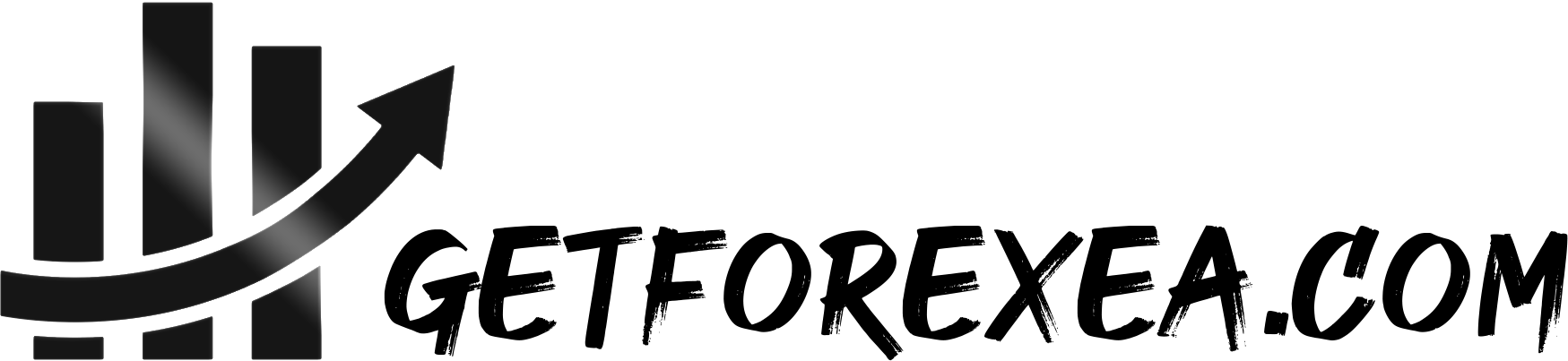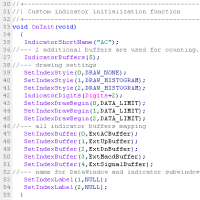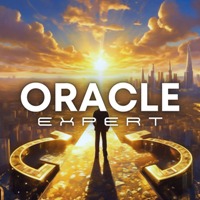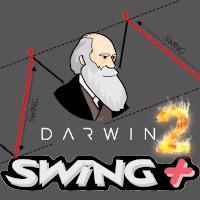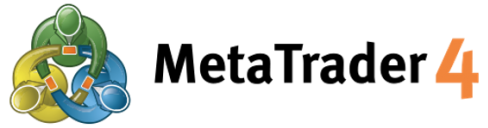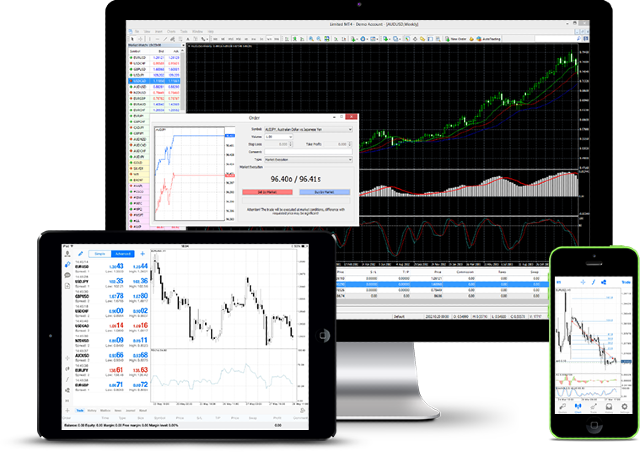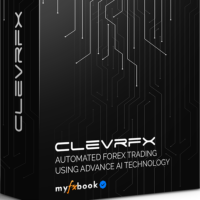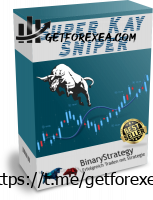All-in-One Trade Indicator (AOTI) Manual and Settings Description: Click to read
Features of All-in-One Trade (AOTI)
Calculation and display Daily Target Levels for EURUSD, EURJPY, GBPUSD, USDCHF, EURGBP, EURCAD, EURAUD, AUDJPY, GBPAUD, GBPCAD, GBPCHF, and GBPJPY. It uses the peculiarities of the price movement, correlation of pairs, analysis of the price movement speed, its volume and spread. The indicator calculates the levels on different timeframes and pairs, checks their status and strength, after that it shows the optimal levels for the current day. The following functionality is suitable for any instrument:- Double Channel for quick identification of the current trend. The Slow Channel shows a more significant trend. The Fast one indicates the short-term tendency.
- The Price Channel shows the limits of price extremums.
- Fibo Levels to determine the targets of the movement and price retracement levels.
- MA Bands helps in determining the trend strength and the exit points.
- Climax Bars for determining the points of trend reversal or continuation of the movement.
- Support/Resistance micro-levels signal the end of the trend and a possible reversal. A breakout indicates a possible continuation of the movement. Their priority is lower than the arrow signals.
- The arrows show the reversal points of the short-term trend. They have a higher priority than micro-levels. Their signals can be used as entry points for scalping.
Description of Daily Levels
Estimated Entry – estimated entry level Today TP – daily take profit level Today SL – stop loss level Min TP – the minimum profit level (also Breakeven level) Max TP – the maximum potential profit level (for a very volatile market)Indicator Settings
GMT Offset Auto Detection – automatic detection of GMT Offset Manual GMT Offset – manual GMT Shift, if the automatic detection is disabled Double Channels settings: Slow Channel Bar, Fast Channel Bar – the number of bars for calculation Price Channel settings: Price Channel Period – Price Channel smoothing period Fibo Level Settings: Fibo Levels Bars for Count – the number of bars for Fibo calculation. Distance Between the Price and Arrow – distance between the Price and Arrow, in pips Select Info Panel Size – Extended and Minimal sizes Select Color Theme – Light and Dark color themes Additional information and description of the remaining variables are available in the blog.Peculiarities of usage
The price tends to the Today TP level If the price is too close to the Today TP level, it is better to either skip the trade or to wait for additional confirmation If the calculated loss level significantly exceeds the potential profit, consider skipping such a trade Scalping is possible in the direction of the main trend till the Today TP level When scalping, profit of a whole position or its part can be fixed at the micro-levels or climax bars